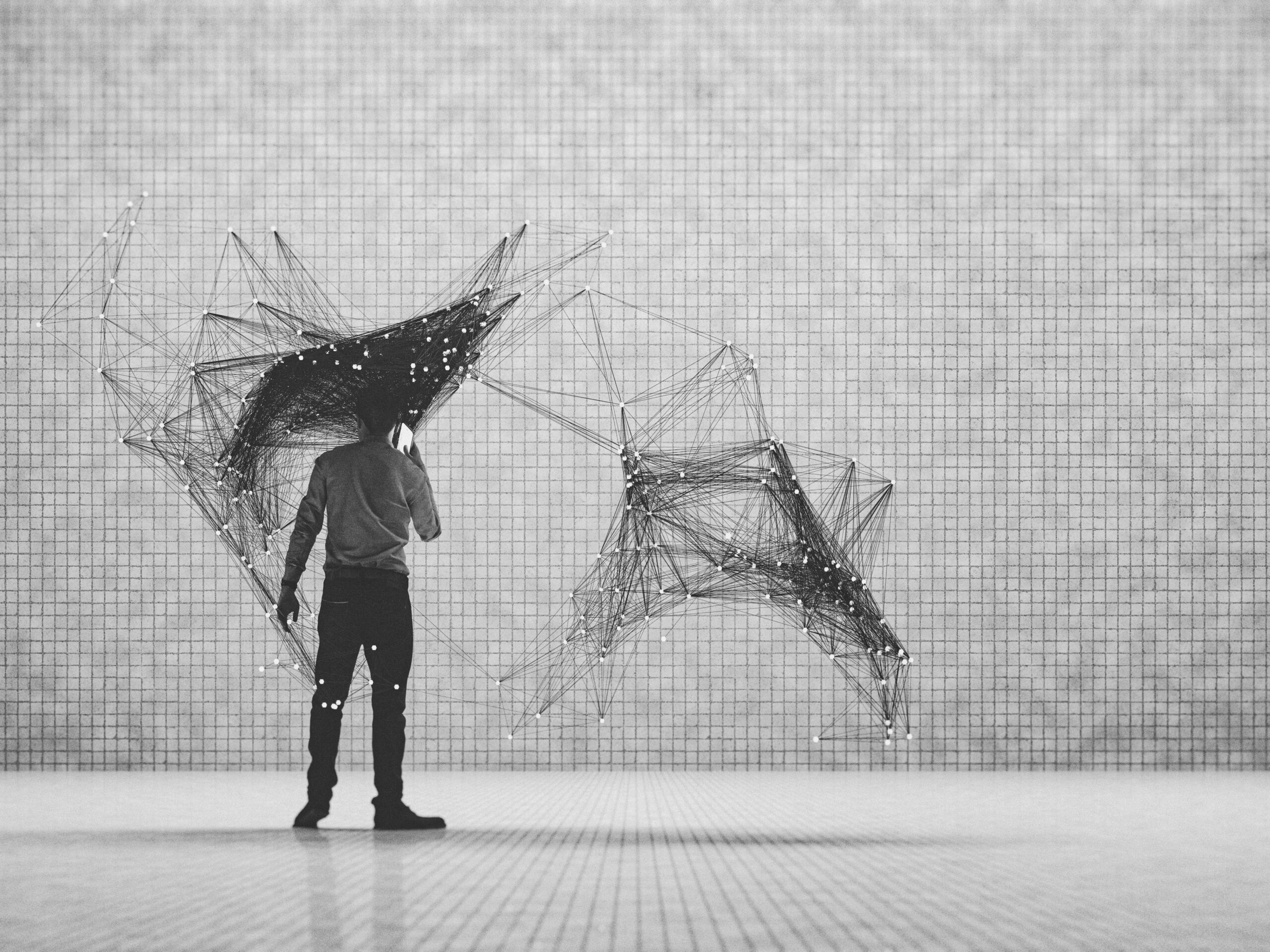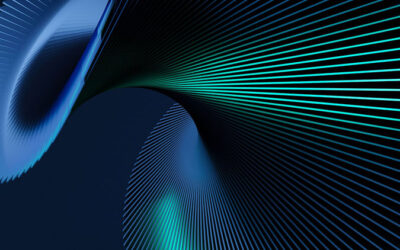Top 5 Tools for Remote Design + Collaboration
-
Discover
-
Featured
To create together…that’s where all the magic happens. To help you work better, here are the top 5 tools for remote design+collaboration.
Nowadays, with the use of applications, people can use their mobile devices to do just about anything: check-in for flights, make a payment, check their bank accounts, send emails, order a taxi, communicate with friends, and so much more.
It’s no surprise, then, that mobile app development is a flourishing business. Last year, the app industry saw a 40% increase in income, with publishers earning $35 billion from iOS and Android app stores.
While more than 60,000 apps are being released every month, not all of them are kept on a user’s phone for more than a few days. Designing a successful mobile app that is effective, efficient, and able to compete with the more than 3 million apps available in the digital marketplace is required for your app’s success in the digital marketplace.
To ensure your app’s likeability and longevity, let’s count down the top 5 things you need for your app.
Why Remote Working Tools Are Essential
EX Squared fosters collaboration and incorporates it every step of the way when we work on our projects. Successful collaboration is the key that unlocks a productive team, creates a better mousetrap, pushes an idea into action, and turns concepts into products. Fashion designer Virgil Abloh is onto something with his take on collaboration, “The whole point of collaboration is that you give and take from each other, and that’s how you create things that are totally new.” In the spirit of collaboration, Rocksauce founder, Q Manning, shares his updated video list of favorite collaboration tools we use with our teams and clients at EX Squared.
OUR FAVORITE TELECONFERENCING TOOL: DIALPAD CONFERENCE MEETINGS (FORMERLY KNOWN AS UBERCONFERENCE)
 What’s super useful with Dialpad is the built-in Voice Intelligence, a new AI that automatically transcribes video calls. Not only is this VirtualIntelligence system smart enough to attribute the comments to the correct individuals, it also even creates a Next Steps To-Do List automatically, based on the content of the conversation in each video call.
What’s super useful with Dialpad is the built-in Voice Intelligence, a new AI that automatically transcribes video calls. Not only is this VirtualIntelligence system smart enough to attribute the comments to the correct individuals, it also even creates a Next Steps To-Do List automatically, based on the content of the conversation in each video call.
What really blows us away about this tool is its VI capability to transcribe the call in real time and attribute each speaker. It’s such an incredible timesaver, and you won’t miss a beat with Dialpad Conference. This is great for reviewing. Efficiency is one of the key goals with remote collaboration, so having a tool that transcribes conversations and correctly attributes each speaker is invaluable.
Dialpad is also easy to use. The look and background are customizable, as with other video conferencing tools, plus it holds your music choices, will send out pre-scheduled meeting wrap up hints based on a timer, and teams can interact in the chat with emojis. Dialpad can also dial out to the invite list, eliminating the need to scramble for the link.
OUR FAVORITE REAL-TIME WORKSHOPPING/ WHITEBOARDING TOOL: FIGJAM
![]() FigJam whiteboard tool, part of the overall Figma Design system, is ideal for remote workshopping. It should be pretty obvious we love the collaborative design tool, Figma. We have even dedicated a whole video series to Figma tips, called Figma Fridays, on our Rocksauce YouTube page. FigJam comes with and integrates perfectly with Figma, which is superb and efficient.
FigJam whiteboard tool, part of the overall Figma Design system, is ideal for remote workshopping. It should be pretty obvious we love the collaborative design tool, Figma. We have even dedicated a whole video series to Figma tips, called Figma Fridays, on our Rocksauce YouTube page. FigJam comes with and integrates perfectly with Figma, which is superb and efficient.
FigJam works with Figma, the current industry standard. You can bring in, highlight, edit, stamp, like, and update things in Figma while you whiteboard things. Figjam allows youtube export files as PNGs and all kinds of cool stuff. Plus it is included with Figma, so you are saving money you may otherwise spend on another tool as well. FigJam allows for seamless copying and pasting of and in files. It provides timers, voice + text chat, real-time collaboration, templates, stamps, and commenting.
Other FigJam highlights include great auto-arrowing capability, cursor chat, and a design + workshopping tool with shared DNA and interface (thus less of a learning curve for customers).
OUR FAVORITE PROJECT MANAGEMENT TOOL: CLICKUP

For tracking tasks and just plain old getting stuff done, ClickUp is far and away, the BEST Project Management tool yet created, in our opinion. ClickUp allows teams to track tasks across the board, from inception to completion, adding tasks, notes, team members, or status along the way.
For those who like to see the granular view as well as the big picture, ClickUp is your tool. Every type of view you can imagine is available with ClickUp: list, kanban, activity, gantt, timeline, mind-maps, even maps! ClickUp allows for users to create custom dashboards for users to define things the way they want.
ClickUp also integrates with many other tools, making it such a no-brainer to use. We love the seemingly endless possibilities for data and tracking that ClickUp offers. We are big fans of this seamless, robust integration.
OUR FAVORITE SEAMLESS COLLABORATIVE DESIGN: STILL FIGMA!
![]() If it ain’t broke, don’t fix it! We still love Figma and use it daily. Figma sets the standard for design collaboration, and they continue improving the product, which is so helpful. Figma works well and sits at the top of the heap. It is ideal for collaborating design with clients and internal teams alike.
If it ain’t broke, don’t fix it! We still love Figma and use it daily. Figma sets the standard for design collaboration, and they continue improving the product, which is so helpful. Figma works well and sits at the top of the heap. It is ideal for collaborating design with clients and internal teams alike.
Plus, as a well-funded tool, the fine folks at Figma constantly update and add new features to continue to improve their product. We love Figma for all the reasons we loved it last year, but also all of their new features and the dedication they put into improving it. Don’t want to be left behind in design? Get on board with Figma and watch our Figma Fridays for tips.
OUR FAVORITE COMMUNICATING BY-THE-MINUTE TOOL: SLACK

Our fave messaging tool is still Slack! It is easy peasy and timely. There is no reason to use other communication tools for instant gratification. Like Figma, it’s ubiquitous, almost everyone’s using it, and it has more built-in video and audio features as well.
Remember, whether your team is all in one city or spread across the world, these remote working tools can help you collaborate for a painless, seamless experience.
Talk with us
EX Squared is a creative technology agency that creates digital products for real human beings.